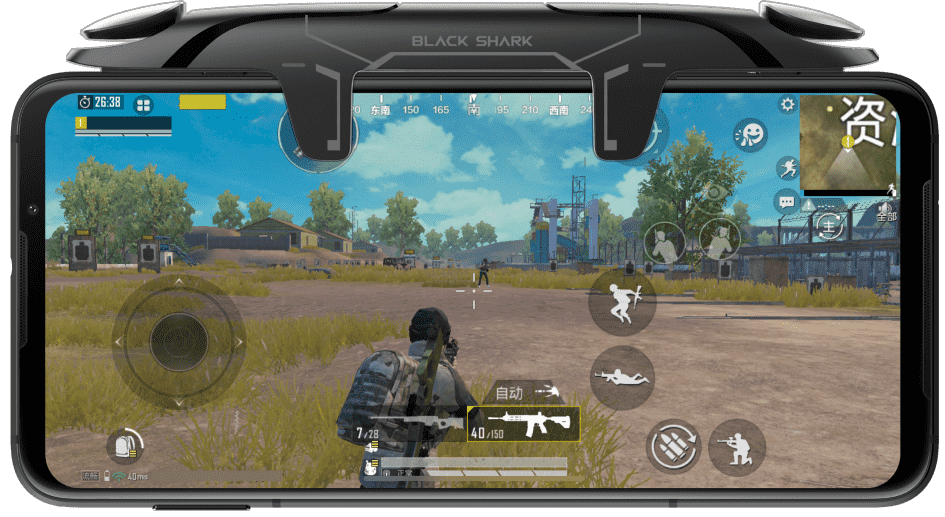Black Shark Gaming Triggers
User Manual
User Manual
Black Shark Gaming Triggers is made for mobile gaming. Applicable for both the iOS and Android smartphones. No need of electricity, install it on the phone and play games with it.
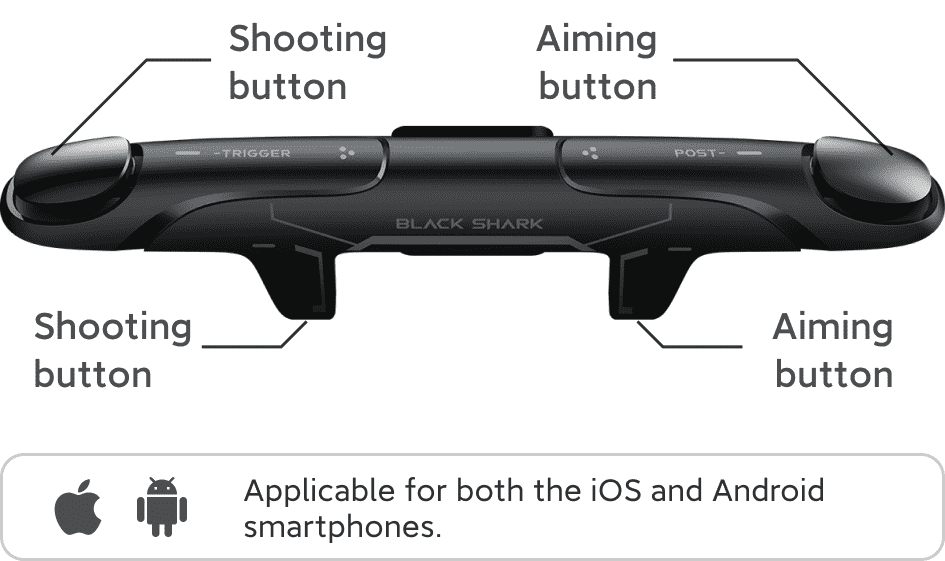
The above is the recommended configuration. You can customize the button settings.
Steps
Step 1. Log in to the game, and tap the Setting icon.
As shown in the following image, please tap the Setting icon.

Step 2. Customize the layout.
1. Choose [Controls] tab.
2. Tap [Customize].
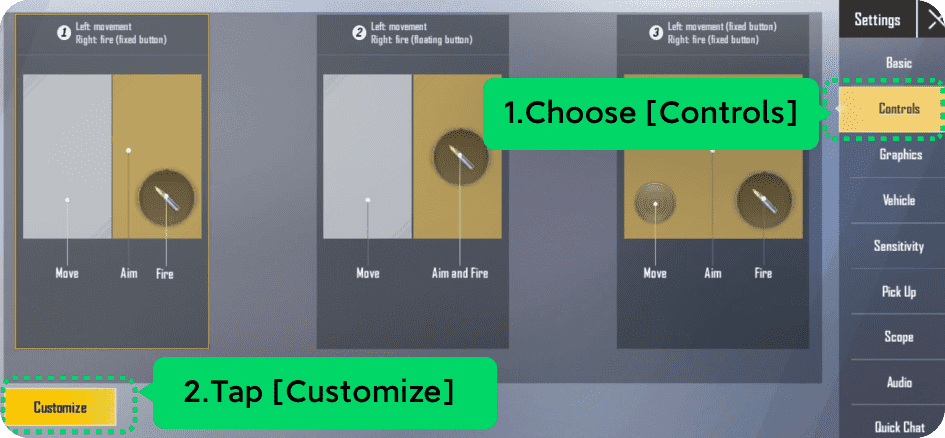
Step 3. Customize the layout to match the shooting and aiming icons with the Gaming Triggers.
1. Adjust the shooting and aiming icons as shown in the following image.
2. Match the icons with the Gaming Triggers.
3. Save and then Exit.
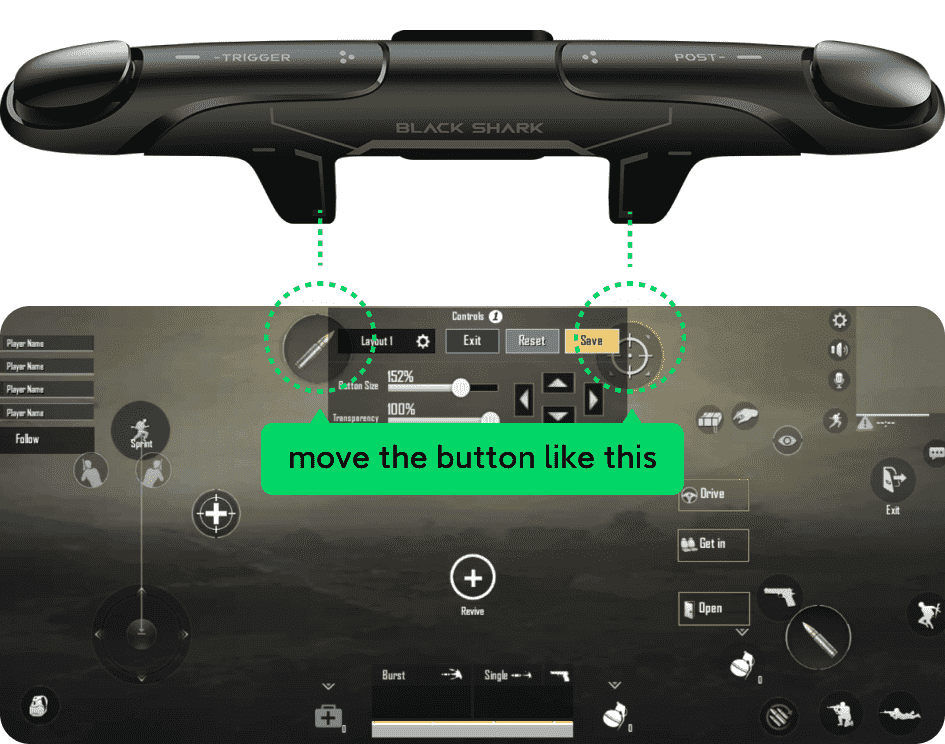
Step 4. Install the Gaming Triggers on the phone.
Install the Gaming Triggers on the phone, as shown in the image.